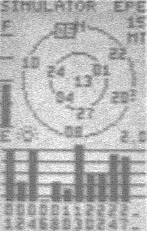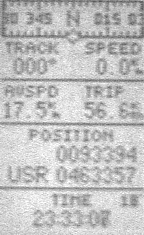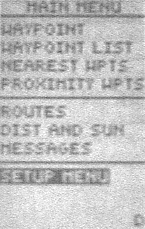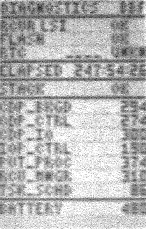GPS 12 Secret Codes
by Prof. Y. Lupardi
There are many ways beside the 'on' button to start the GPS. Some are very dangerous to use.
Do not complain to me when you lose your internal data like almanac, temperature compensation etc.
Let us start with the most usefull code:
[on]+[down] [left] [up] [right]
Push the on-button and then the wobble-buttons one after the other. If you have the good timimg you see immediately (normally you have to wait a little while) the satellite page. But with an extra: the HDOP value is in the righthandside down corner of the satellite circle.
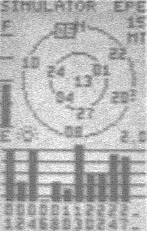
First you see there a -.- and later a value like 2.0 or thereabout. This is a normalised number telling how good the satellites are positioned across the sky. A quality of position-fix. Of course the EPE is also on the screen but this is a result after computation. HDOP is before numbers are juggled around.
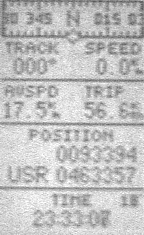
Should you want to know the temperature inside the GPS12 (or better: the temperature of the quartz-oscillator) for some reason: look at the Position Screen. To the right side of the 'TIME' a number is shown: temperature in degrees.
The next goodie you have at your disposal is the
** DIAGNOSTIC MODE **
Move to the "Main Menu" screen.
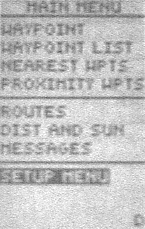
When on that screen move the cursor to the small "D" that appears now in the bottom right corner.
Use the rocker for selection; select (highlight) this "D" and hit ENTER;
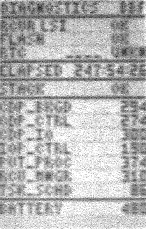
here is what mine GPS shows me:
DIAGNOSTICS BBF
RCVR LSI OK
FLASH OK
RTC 9 OK
ELAPSED 246:49:32
STACK OK
CDP_BKGD 294
CDP_CTRL 527
CDP_IO 300
IOP_CTRL 190)
PUT_PROC 374
RCV_MNGR 310
TSK_SCHD 86
BATTERY 480
Users of a GPS12XL have reported that doing a 'page' when in this screen gives the shutdownlog. But not all software versions seem to support this. I can imagine some cases where knowledge of the reason for a spontaneous shutdown is welcome.
Dangerous codes
There are other things you can do but they are dangerous for your data. I advice strongly not to use them. You will see why:
[page] + [on]
This is the cold-reset. You lose all the values in the table for the temperatuurcompensation of the clockfrequency. You can lose a bit of accuracy for quite awhile. So this is a no-go.
[mark] + [on]
Now you get a reset to factory defaults. You lose all tracks, waypoints, user datum, user grid etc. This is also called the Emergency Erase Function (EEF). According to Garmin: 'Contrary to what some people have heard,
Garmin guarantees that a master reset on the GPS 12 will NOT mess up
any type of temperature compensation of the clock or anything that
will change the accuracy of the GPS at all. It will only wipe out
user settings and clear the almanac.'
The way to perform this trick is:
'When the warning for way point erase comes up at the buttom, move
the cursor to NO, back to YES, back to NO, back to YES again
and then press ENTER. You will see "Acquiring EPE" at the top and a message screen will flash
indicating you to press the "Page" key. Leave the unit with good sky
exposure for 20 or so minutes until you have full 3d lock again.'
[enter] + [on]
You go into factory testmode. Be sure not to recieve any satellite or you loose all internally stored data. Also your calibration goes haywire. You will see a TEST-screen showing things like DRIFT, FREQ, TEMP, SNR etc. that really have no sensible meaning for users: only technicians doing repairs profit from this knowledge.
I feel the need to repeat: do not complain when your GPS loses data or becomes unoperable. There is no sensible reason to use above power-on methods. Only the extra 'diagnostics' with TEMP and HDOP make sense.